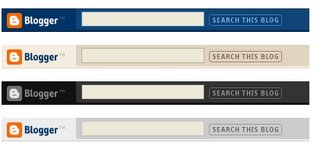
Here are the steps to remove the Blogger top Navigation bar /Blogger Nav Bar
- Login to your blogger account
- From your Dashboard opt for Layout
- Now choose Edit Html
- You will see your template code there.
- In that template code find
]]></b:skin>replace it with
#navbar-iframe { display: none !important; }
]]></b:skin>Now SaveTemplate template

0 comments: